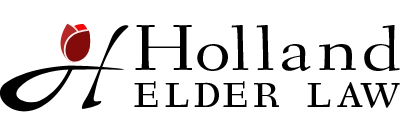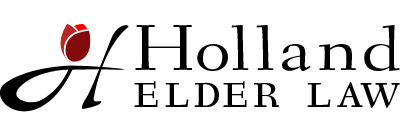Set Up Online Access to Medicaid: 8 Quick Steps to Success
You’ll find the steps to setting up an account on YourTexasBenefits.com to be straight forward.
This simple tutorial takes you quickly through each of the steps.
Step 1 – Access Medicaid’s portal website
Navigate to YourTexasBenefits.com
Step 2 – Create a new account
From the home page click Log In. In the Login popup, click Create a new account.

Click on image to enlarge
Step 3 – Agree to answer questions
Click OK

Click on image to enlarge
Step 4 – Indicate Medicaid benefits are currently being paid
Click Yes then click Next

Click on image to enlarge
Click Apply Now

Click on image to enlarge
Step 5 – Add the patient’s information
Complete each field. Double check for accuracy. Click Next

Click on image to enlarge
Step 6 – Add the Medicaid Case Number
Enter the patient’s case number in these fields. Click Next

Click on image to enlarge
Step 7 – Create user name and password
Select a user name, password and answer the security questions. When finished, click Next.
Keep your username, password, and responses in a safe and easily accessible spot. You may need them later. You’ll need to remember the answers to the security questions if you have to reset your password.

Click on image to enlarge
Step 8 – Call us with the user name and password
Sometimes the system will not grant full access and you’ll be taken to a page that looks like the one below.

Click on image to enlarge
The online sign up system can be buggy and unreliable. Contacting Medicaid directly will be time consuming and frustrating. If you are unable to set up a full access account, call the law firm. We have tools we use to speed up this process for you.
Call us at 713-970-1300 with the user name and password.
We’ll take it from there!